The Download Pending error is a common issue when players try to download an Android game without success. When you attempt to download a game or app from the Google Play Store, you may encounter the frustrating “download pending” message on your screen.
Fortunately, there are several effective workarounds to resolve these download errors and ensure a seamless experience on your trusted Android tablet, phone, or gaming device. This comprehensive guide provides step-by-step instructions on fixing the download pending error.
Check the Internet Connection:
You might have disabled mobile data or connected to an unreliable Wi-Fi network. If your internet source lacks reliability, reconsider the timing and location of your download. Conducting an internet speed test can help identify if other sources are utilizing your bandwidth.
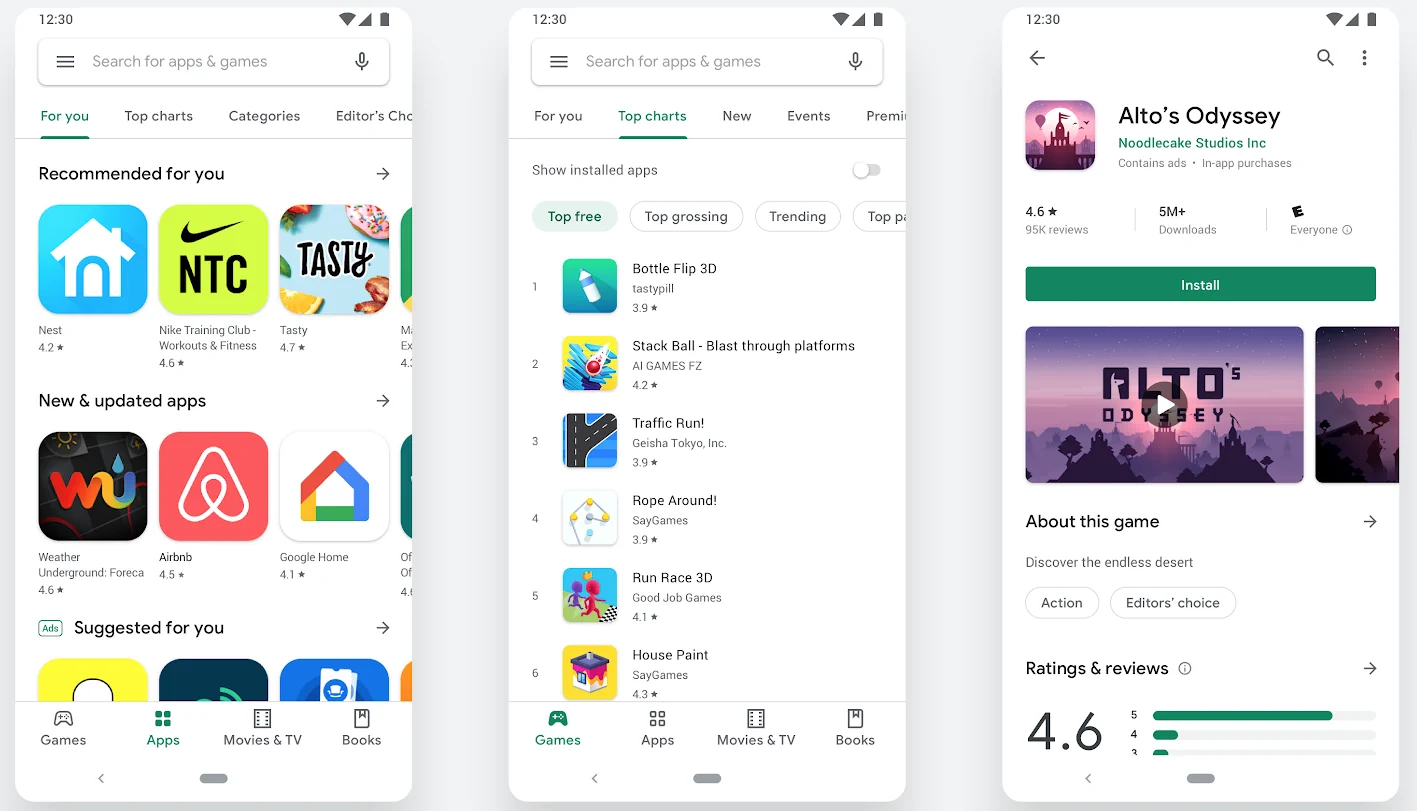
Alternatively, restart your router and attempt the download again. It’s advisable to reserve larger downloads for your private Wi-Fi network and temporarily disable auto-updates for other apps.
- Ensure that your mobile data or Wi-Fi connection is active and reliable.
- Conduct an internet speed test to identify potential bandwidth issues.
- Restart your router to address connectivity issues.
- Review Network Preferences Settings on Google Play Store
When downloading games and apps using your data plan, you may encounter throttling or network prioritization, resulting in slowe data speeds. In such cases, consider using a VPN or schedule your game or app downloads during less congested periods to optimize your download experience.
Restart Your Device:
Occasionally, your device requires a fresh reset, especially after recent changes to settings or the need to schedule an update with your operating system. This also resolves the issue of having multiple apps open that you can’t force stop, making a quick restart a simple way to address these concerns.
Check Device Storage and Free Up Space:
At times, the download pending error may stem from insufficient space on your internal storage or SD card. Games such as Genshin Impact occupy a substantial amount of space, leaving limited room for other apps and games. To create space for new apps and games, clear storage on your internal storage or SD card. To check your remaining space, navigate to the Play Store Overview tab.
Clear Cache and Data:
Typically, when an app update fails, your initial action is to visit the app and clear the cache and data. Start by clearing the app cache before considering the clear data option. Clearing the cache streamlines your device and prevents temporary files from consuming excessive space. When facing storage constraints, it’s advisable to clear the cache regularly.
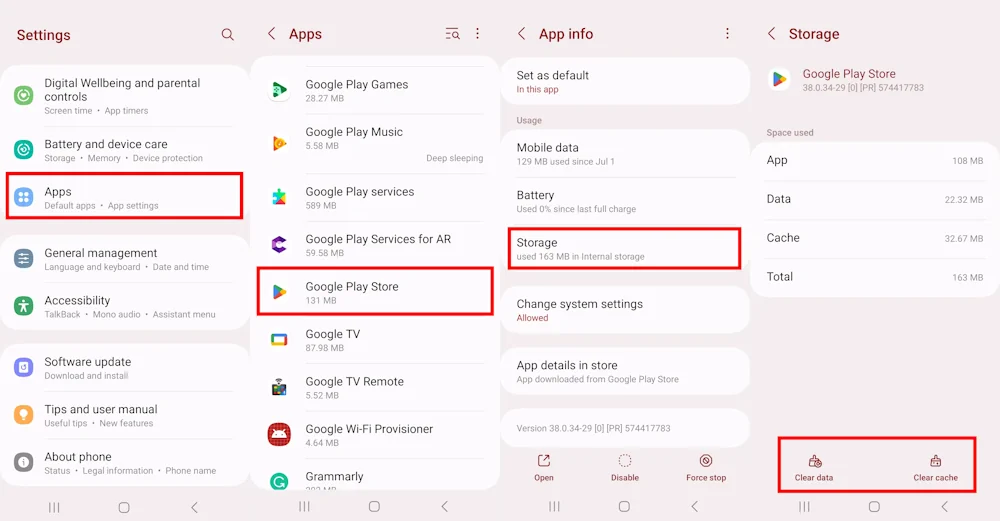
On the flip side, if you encounter the download pending error despite attempting to push an update, proceed to clear the data. Clearing the data erases user data, including personalized settings, temporary files, and app-associated data. This action also removes saved login credentials, causing the app to behave as if freshly downloaded. Clearing data becomes essential when lingering corrupted files obstruct an update from being successfully processed.
Additionally, you can clear the cache and data of the Google Play Store app. Occasionally, issues arise due to residual old data, leaving traces that occupy storage space.
Update Google Play Store:
Confirm that your Google Play Store is running the latest stable version by checking a trusted APK source. If issues persist, uninstall the Google Play Store app and reinstall it from official sources. As a last resort, perform a factory reset on your device. Backup important data before proceeding.
Download Games and Apps from Web Browser:
Access the Google Play Store from a web browser on a computer and initiate downloads from there.
Ensure you log in with the same Google account connected to your device’s Google Play services.
And finally… downloading APKs and App Bundles:
If all else fails, consider installing a reputable Google Play Store alternative to download APKs and App Bundles directly onto your device.





