Exploring the Best Android Emulators for Windows and Mac
Looking for the best android emulators? Android emulators have revolutionized the way we interact with mobile apps and games. Whether you’re a developer looking for a testing platform or a gaming enthusiast longing to enjoy Android games on a larger screen, finding the right emulator is crucial. In this comprehensive guide, we will delve into the world of Android emulators and present you with the best options available.
Here in playra.com use a lot of emulators, we have our favorites, but sometimes it just depends on the game. Take into account that some of the best android games work better with some emulators than others (some games doesn’t even run sometimes), and usually we just have to try on them all. But first:
What is an Android Emulator?
Android emulators are software applications that simulate Android devices on non-Android platforms, such as Windows or macOS. They allow users to run Android apps and games on their computers, providing a virtual Android environment. It’s worth noting that the performance of an Android emulator depends on your computer’s hardware specifications. Emulating an entire Android device requires significant system resources, so running an emulator on a low-end computer may result in sluggish performance.
Why Use and Android Emulator?
Testing and Development: Emulators serve as invaluable tools for developers, enabling them to test apps and games across different devices without the need for physical hardware.
Gaming on a Larger Screen: Emulators offer an enhanced gaming experience, allowing users to play Android games on a bigger display, with better performance and the convenience of a keyboard and mouse.
The Best Android Emulators
From performance and features to compatibility and user experience, we’ll help you choose the perfect emulator to unlock the limitless potential of Android on your PC.
Bluestacks: The Pioneer of Android Emulation (Windows and Mac)
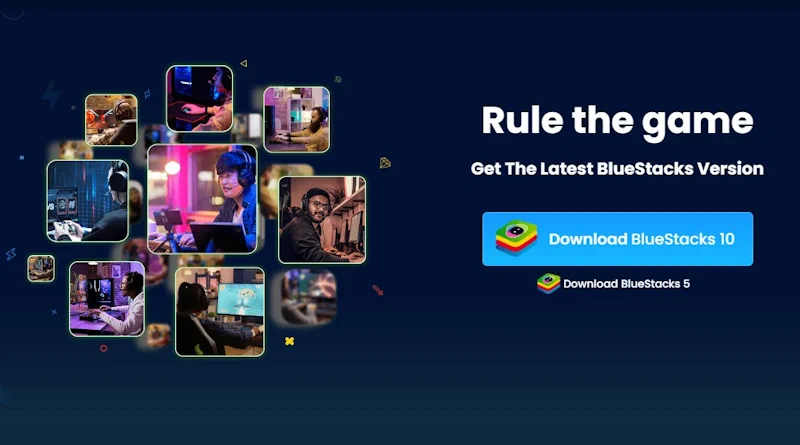
Bluestacks, one of the most well-known emulators, has been a trailblazer in the field. It offers a user-friendly interface, excellent performance, and support for both apps and games. With its extensive customization options, key mapping capabilities, and multi-instance functionality.
BlueStacks supports a wide range of Android apps and games, including popular titles, and provides features like multi-instance support, key mapping, and customization options. It is a popular choice for both gaming enthusiasts and users who want to access Android apps on their computers.
Bluestacks is a top choice for many users. And overall, almost any game run on bluestacks.
Download Bluestacks here. Bluestacks 5 is available for Windows. Bluestacks 4 is the latest version for Mac.
NoxPlayer: Power and Versatility Combined
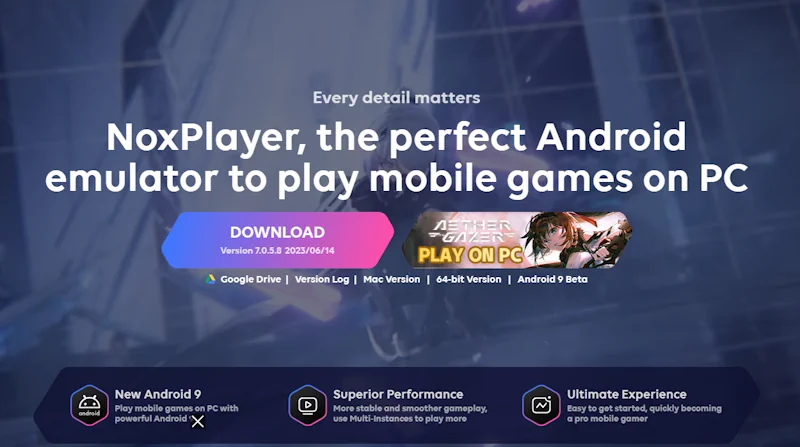
NoxPlayer is another popular emulator favored by gamers and developers alike. It boasts exceptional stability, compatibility, and robust features. NoxPlayer’s intuitive interface, advanced keyboard mapping, and gaming optimizations make it a solid option for running Android apps and games on your PC.
NoxPlayer is widely used by gamers, but it can also be utilized for app testing, development, or general Android app usage. Its focus on performance, customization options, and multi-instance support makes it a popular choice among users who want to experience Android apps and games on their computers.
You can download Nox Player for Windows here.
MEmu Play: A Feature-Rich Emulator
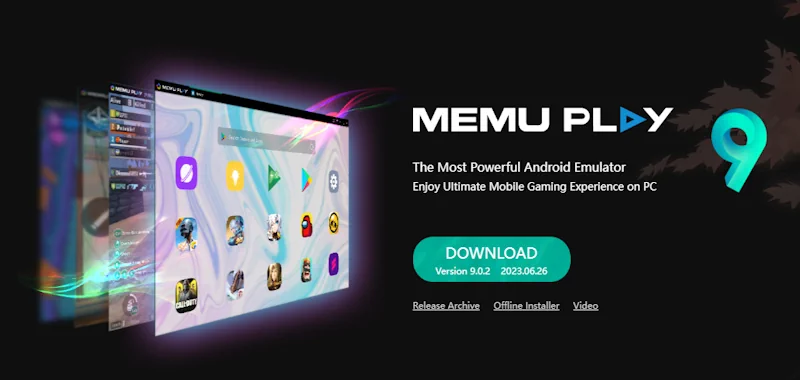
MEmu Play is a powerful Android emulator that offers a host of features and customization options. It provides excellent performance, allowing users to enjoy resource-intensive games without lag. MEmu Play also supports multi-instance management, making it ideal for running multiple apps or games simultaneously.
MEmu Play is primarily focused on providing a gaming-centric experience, but it can also be used for general Android app testing and usage. It has gained popularity among gamers for its performance optimizations and game-focused features. You can visit MemuPlay website to download it.
LDPlayer: Focus on Gaming Performance
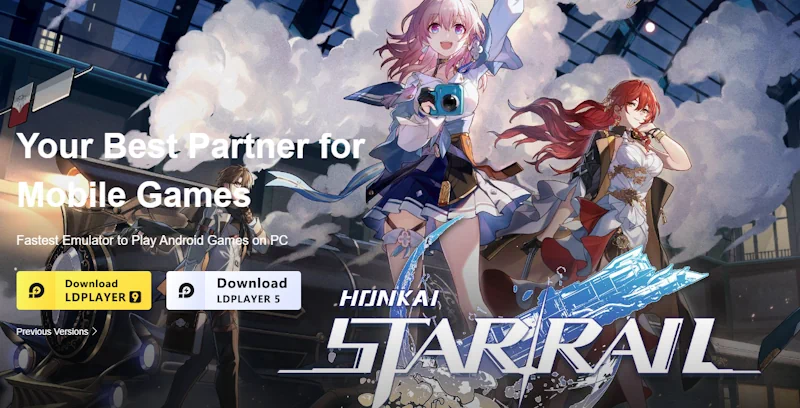
LDPlayer is specifically designed for gaming enthusiasts, prioritizing performance and delivering an exceptional gaming experience. With its extensive game compatibility, customizable key mapping, and GPU acceleration, LDPlayer ensures smooth gameplay and high FPS rates.
It’s worth noting that LDPlayer is primarily focused on gaming and may not offer as extensive development and testing features as other general-purpose Android emulators like Android Studio’s built-in emulator. However, if your primary goal is to play Android games on your computer, LDPlayer can be a suitable option.
Other Notable Emulators:
Genymotion: Developer’s Delight
Genymotion is primarily aimed at developers, offering a virtual environment for testing apps and games across various Android devices. Its advanced features, including network simulation and GPS emulation, make it a preferred choice for developers seeking comprehensive testing capabilities.
Andy: Seamless Integration with PC
Andy Android Emulator differentiates itself by seamlessly integrating with your PC, allowing you to control your Android apps and games directly from your desktop. It provides a smooth user experience, easy file sharing between Android and PC, and support for multiple Android versions.
Choosing the Right Emulator
When selecting an Android emulator, consider factors such as performance, compatibility, ease of use, customization options, and additional features. Each emulator has its strengths, catering to different needs. It’s essential to evaluate your requirements and preferences before making a decision.



